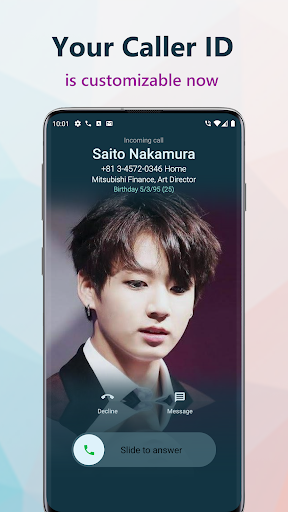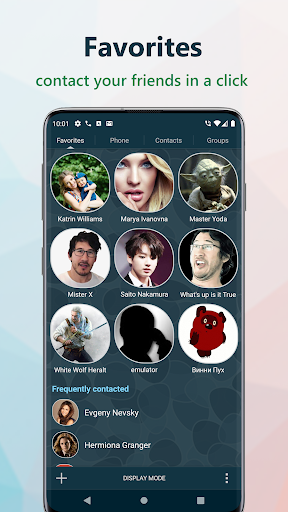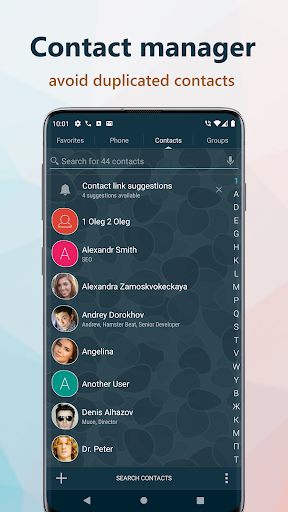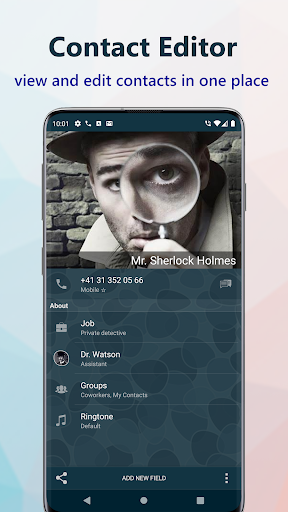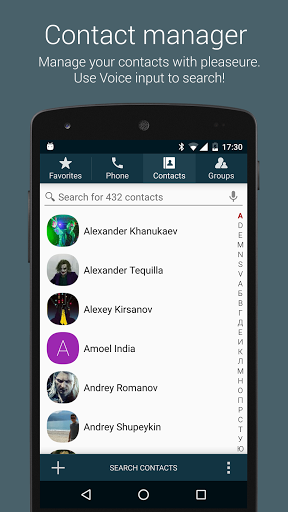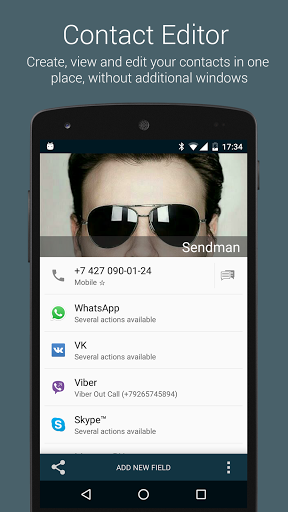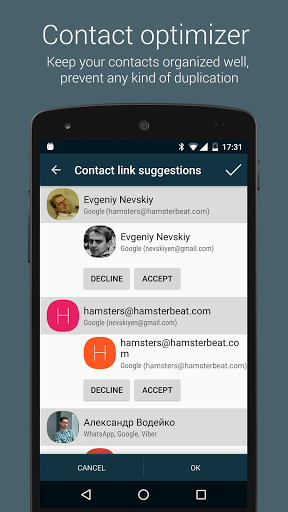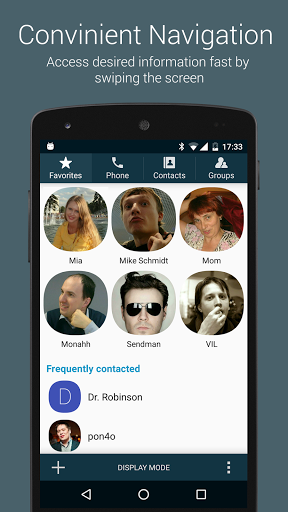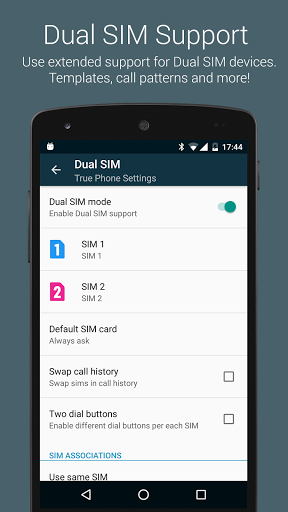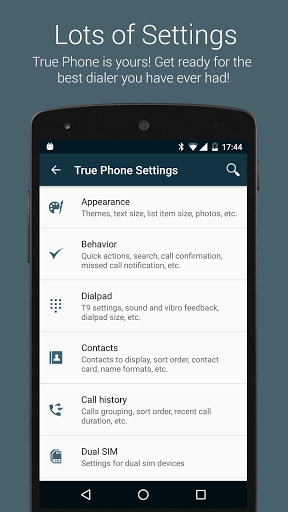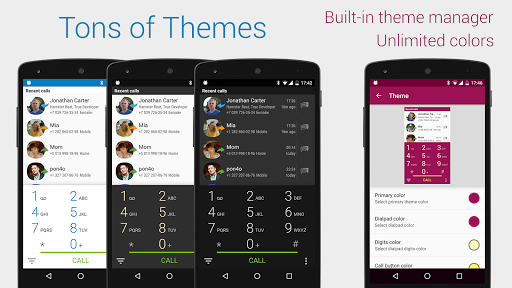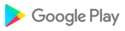True Phone has arrived to replace your stock phone & contacts app and bring your calling experience to the next level!
Highly customizable, but easy-to-use, True Phone provides you very convenient way to quickly access your recent calls, contacts, favorites and groups. It comes with the idea to get rid of unnecessary elements to save space for content, and make daily usage extremely easy with just-one-hand navigation.
True phone works faster than any other dialer, provides tons of unique features and also includes built-in theme manager. Try it now for free!
Fascinating design of Incoming / Ongoing call screens
- Big size photos when calling
- Additional information like job, upcoming birthdays and notes
- Customizable design and appearance
- Many answer styles to choose from, including Google, iPhone, Huawei, Meizu and simple buttons
- Call Recording
Best T9 dialer, ever
- Fast T9 search in your recent calls and contacts
- Smart recent calls grouping
- Multiple language support
- Clean and convenient navigation
- Modern and customizable design
- Themes support
- Extended Dual SIM support
Powerful contact manager
- View and edit your contacts in one place
- Easily create new contacts on specific account
- Keep your contacts organized well with extremely powerful suggestions
- View desired contact information
- Easily contact your friends on social networks
- Easily link your similar contacts
- Import / export your contacts from one place to another
- Share your contacts as text or vCard
- Create and edit contact groups
- Organize your favorites
- Easily access functions you need right now
True Phone is completely free for 7-days, then ads may appear.
You could keep it using for free or turn ads off by in-app purchase.
If you experience any issues or need our help, please contact us at hamsters@hamsterbeat.com
Want to help us translate the app?
Participate at https://crowdin.com/project/true-phone
Kind regards, Hamster Beat team.
All delicious apps for Android.
* Android 15 compatibility
* Ongoing call bubble
* Bug fixes
* Critical bug fixes
* Google Play Policy compliance update
* Added back Default Phone app check to allow True Phone usage as a simple dialer
* Bug fixes
- Large-size ads removed
New:
* Automatic speaker control (manual or by proximity) while calling
* Change contact account via contact card
* Double tap on ongoing call bubble to get back into the call
* WhatsApp Business support
* Visible contacts now works on MIUI
* Option to change any account name in Groups
* Fast dial the first T9 result when searching, off by default
* Clear frequents in Favorites
* Blacklist now syncs with the system one on some devices
Other:
* Group ringtones reworked
* Bug fixes
* New option to announce caller name via Bluetooth and wired headsets for Android 8+ (turn on in settings, incoming/ongoing calls). To use this feature device should have TTS engine installed.
* Lots of accessibility improvements
* New translations
* Bug fixes
* New dialpad style. Customize in settings, appearance, dialpad
* New wallpaper on background option. Set it up in settings, appearance, theme, background image
* New full-text search in call history. Long-tap on the left bottom dialpad icon and select Search from the list
* Other overall minor improvements
* Bug fixes
* Bug fixes
* Day/Night themes support (off by default)
* Various visual changes
* New Full-screen photo style for Incoming/Ongoing call screens
* New optional reminders for decline with text
* New actions on incoming call popup notification
* New Redial/Auto Redial panel on ongoing call screen
* Voicemail notifications
* Other minor improvements
* Added options to set custom images for contacts with no photos and unknown numbers.
Please review in Settings -> Appearance -> Photos and Avatars
* Fixed bugs
* Changed after call delays (time before UI hides). You can click on Hangup button to almost immediately hide the ongoing call interface instead of waiting
* Fixed sim selection problems while using BT-headsets
* Fixed issue with wrong contact information on Incoming calls and/or in missed calls notification
* Other bug fixes
* Allowed to remove contacts from My contacts group
* Updated translations
* Added option to create contacts without name (company or nickname only)
* Added sip numbers support
* Fixed bugs
ATTENTION
* App Icons may disappear on MIUI/EMUI devices. Please reboot after update!
* System Call Recording will stop working at all. To get it back go into True Phone settings, Incoming / Ongoing calls and set True Phone call screens into Incoming or Disabled
* Added option to create contacts without name (company or nickname only)
* Added sip numbers support
* Fixed bugs
ATTENTION
* App Icons may disappear on MIUI/EMUI devices. Please reboot after update!
* System Call Recording will stop working at all. To get it back go into True Phone settings, Incoming / Ongoing calls and set True Phone call screens into Incoming or Disabled
* Incoming / Ongoing call interface completely changed
* Built-in Call Recorder added
* Lots of bug fixes applied
ATTENTION
* App Icons may disappear on MIUI/EMUI devices. Please reboot after update!
* System Call Recording will stop working at all. To get it back go into True Phone settings, Incoming / Ongoing calls and set True Phone call screens into Incoming or Disabled
* Incoming / Ongoing call interface completely changed
* Built-in Call Recorder added
* Lots of bug fixes applied
ATTENTION
* App Icons may disappear on MIUI/EMUI devices. Please reboot after update!
* System Call Recording will stop working at all. To get it back go into True Phone settings, Incoming / Ongoing calls and set True Phone call screens into Incoming or Disabled
Added Caller ID
Bug fixes
Added landscape supportReworked Dual SIM on Android 5+Added new options in Contacts -> Contact card (now you can customize Add new Field menu and Contact Name dialog)Added option to turn off Google My contacts groupAdded Active SIM hint for Dual SIM devices to indicate your current SIM during call, off by defaultAdded Relations in Contact cardVarious bug fixes and improvements
* Improved missed calls counter support for some launchers (new permissions added)* Reworked Favorites style layout option* Added option to replace CALL text into icon* Improved editable contacts support (including MI account)* Added active SIM hint when calling (turned off by default)* Added promo codes* Other minor improvements and bug fixes
- Various bug fixes
- Various bug fixes

 sharp Aquos Sense Plus
sharp Aquos Sense Plus